I'm trying to use arUco marker detection in openCV to calculate the angle of a marker in comparison to the camera's plain.
what's important to me is what angle the marker is rotated in accordance to the camera X-Y plain.
EDIT: changed the pictures, now from my code, including axis for markers and calculated angle.
Picture A:
 Picture B:
Picture B:
 Picture C:
Picture C:
 Picture D:
Picture D:
 picture A has the marker in front of the camera, and facing the camera.
picture B has the marker offset from the center of the camera, but still facing towards the camera's plain (so yaw angle should be 0 deg)
picture C has the marker rotated in 45 deg, and directly in front of the camera
picture D has the marker rotated in 45 deg angle, and offset from the center of the camera.
picture A has the marker in front of the camera, and facing the camera.
picture B has the marker offset from the center of the camera, but still facing towards the camera's plain (so yaw angle should be 0 deg)
picture C has the marker rotated in 45 deg, and directly in front of the camera
picture D has the marker rotated in 45 deg angle, and offset from the center of the camera.
The end calculation has to result in a yaw angle of 0 degrees in pictures A and B, and 45 degrees in pictures C and D
for that purposes I tried the following code:
corners, ids, rejectedImgPoints = aruco.detectMarkers(gray, aruco_dict)
rvec, tvec, x = aruco.estimatePoseSingleMarkers(corners, 0.04, cameraMatrix, distCoeffs)
rmat, jacobian = cv2.Rodrigues(rvec)
world_angle = acos(rmat[0][0]) * 57.296
I appear to get the wrong angle. when I recreate the scenes in pictures A and B I get an angle of 20 degrees, and it stays wrong until around a 30 degrees of yaw. But on the other hand, for yaw angles > 45 degrees I get a correct answer.
Am I doing the calculation correctly? or is there some bug in the code? Thanks.