We have a few Azure VMSS deployments in our subscription, created over the course of a couple years. The earlier one we created, we can scale up to about 50 instances, but the one created a month ago is unable to scale past 15 instances. When trying to do so, I get:
Failed to update autoscale configuration for 't0'. {
"error": {
"details": [],
"code": "InboundNatPoolFrontendPortRangeSmallerThanRequestedPorts",
"message": "The frontend port range for the inboundNATpool /subscriptions/a48dea64-5847-4d79-aaa6-036530430809/resourceGroups/int-aowappcompat/providers/Microsoft.Network/loadBalancers/LB-int-aowappcompat-t0/inboundNatPools/EtwListenerNatPool-qs8az5dmgu is smaller than the requested number of ports 28 in VM scale set /subscriptions/a48dea64-5847-4d79-aaa6-036530430809/resourceGroups/INT-AOWAPPCOMPAT/providers/Microsoft.Compute/virtualMachineScaleSets/t0."
}
}.
I've tried to find an answer to how to fix this, but there's virtually nothing out there for InboundNatPoolFrontendPortRangeSmallerThanRequestedPorts except for an unhelpful StackOverflow answer. We've gone through the ARM template as well as all the various UIs for the load balancers, public ip addresses, etc as well as diff'd the old and new ARM templates trying to find the source of the disparity, with no luck. Unfortunately, I'm not a networking whiz, so my knowledge here is fairly shallow.
UPDATE: Here's a relevant (maybe?) from my template:
"inboundNatPools": [{
"name": "LoadBalancerBEAddressNatPool",
"properties": {
"backendPort": "3389",
"frontendIPConfiguration": {
"id": "[variables('lbIPConfig0')]"
},
"frontendPortRangeEnd": "4500",
"frontendPortRangeStart": "3389",
"protocol": "tcp"
}
}
]
I believe this is not a duplicate of the referenced question, as my problem doesn't seem to be an issue with the port range being too small. As you can see from the snippet, the range covers 1111 ports, and I can't even scale to 16 instances. Similarly, comments about overprovisioning don't seem relevant either, as with 1111 ports, I should be able to 16 instances without issue. Of course there may be something I'm not understanding here.
Any tips? Thanks!