I would like to change the color of the back button in my flutter app.
Here is what I have at the moment: Screenshoot
I would like to change the color from light blu to white. I have searched online but found nothing. Here is my code (note my button is create automatically)
@override
Widget build(BuildContext context) {
return CupertinoPageScaffold(
navigationBar: CupertinoNavigationBar(
heroTag: 'menupage',
transitionBetweenRoutes: false,
middle: Text(
'Menu Page',
style: kSendButtonTextStyle,
),
),
Many thanks in advance !