I am working on Azure Cloud , I have many APP services which i can explore from my visual studio by clicking View in the tool bar and select Cloud explorer .
I opened visual studio on the project that contains my API which i want to debug it remotely , then i had set break points in the places i want to hit .
Then i clicked View on the visual studio top menu and selected Cloud explorer , then it opened all the services which are on the Azure cloud . i selected the required service and clicked right click , then selected Attach Debugger , but it keeps giving me an Exception as you can see in the attached image .
I tried to turn off the fire wall and checked that the remote debugging is enabled on the required App service and it was enabled , but couldn't debug the service successfully ..
I had tried to debug other services rather than this one and it worked successfully , anyone have an idea on a similar issue ?
find the attached image for the error details and the line that scratched by black contains the app service name on Azure