The scan seems to run fine but in Sonarcloud we can browse the code files under the Code tab but there are no scan results. In another project containing both c# and typescript code, the typescript (and css etc) is analyzed but not the c# code.
We are building **/*.sln and not *.csproj and are using the "normal" build steps.