I have to take complex number as an input from Entry widget of tkinter and perform the conjugate operation on that complex number. I applied explicit conversion method but my code is not able to convert Entry widget string into complex number and showing error "ValueError: complex() arg is a malformed string" Can anyone help me? Thank you in advance.
lbl_shh=Label(second_root,text="Enter parameter Shh",fg="red").grid(column=0,row=7,padx=20,pady=20)
e_shh = Entry(second_root)
lbl_svv=Label(second_root,text="Enter parameter Svv",fg="red").grid(column=0,row=8,padx=20,pady=20)
e_svv = Entry(second_root)
e_shh.grid(column=1,row=7)
e_svv.grid(column=1,row=8)
shh=e_shh.get()
svv=e_svv.get()
shh=shh.replace(" ","")
svv=svv.replace(" ","")
shh=complex(shh)
svv=complex(svv)
#shh=complex(''.join(shh.split()))
#svv=complex(''.join(svv.split()))
shhs=np.conjugate(shh)
svvs=np.conjugate(svv)
num= svv*svvs
dem=shh*shhs
f=np.power(num/dem, 0.25)
I have to print the value of f