I am building a PWA and finding it difficult to hide the IOS safari navbar (address bar) on scrolling, I tried all the solution available but unfortunately, nothing helped. Is there any way to hide the address bar on scrolling for iPhone (IOS 7+) safari?
header.scss
display: flex;
padding: 0 16px;
width: 100%;
align-items: center;
color: white;
position: absolute;
background-color: #353f50;
top: 0;
height: 64px;
z-index: 2;
footer.scss
position: absolute;
bottom: 0;
display: flex;
justify-content: space-around;```
router-outlet content has height: calc(100vh-64px)
Current output:

Expected: