I am trying to host the speech service docker image on our Azure Container Instance. I have followed steps described in the microsoft docs (link below):
So the steps i did are:
- created speech resource via Azure portal
- copied the key and endpoint
- copied yaml template from the above document and substituted the following fields: containergroupname, username, password, containername, imageName, serviceEndpointUrl and ApiKey fields.
When I run the yaml file via cloudshell I get the error:
The image 'containerpreview.azurecr.io/microsoft/cognitive-services-speech-to-text:latest' in container group 'xxxcontainergroup' is not accessible. Please check the image and registry credential.
I have rechecked the credentials and they are correct. I am happy to paste the yaml file, but it is the same template defined in the microsoft docs with just values substituted.
Any help will be much appreciated.
edit: Below is my yaml file:
apiVersion: 2018-10-01
location: uksouth
name: voicetranscriptionservicegroup
imageRegistryCredentials:
- server: containerpreview.azurecr.io
username: xxxxxxxx-xxxx-xxxx-xxxx-xxxxxxxxxxx
password: xxxxxxxx-xxxx-xxxx-xxxx-xxxxxxxxxxx
properties:
containers:
- name: voicetranscriptionservice
properties:
image: containerpreview.azurecr.io/microsoft/cognitive-services-speech-to-text
environmentVariables: # These env vars are required
- name: eula
value: accept
- name: billing
value: https://uksouth.api.cognitive.microsoft.com/sts/v1.0/issuetoken
- name: apikey
value: xxxxxxxxxxxxxxxxxxxxxxxxxxxxxxx
resources:
requests:
cpu: 4 # Always refer to recommended minimal resources
memoryInGb: 8 # Always refer to recommended minimal resources
ports:
- port: 5000
osType: Linux
restartPolicy: OnFailure
ipAddress:
type: Public
ports:
- protocol: tcp
port: 5000
tags: null
type: Microsoft.ContainerInstance/containerGroups