I am trying to find a way to vertically center or otherwise add space to my react-slick slider so that I can show a box-shadow when slides are hovered over. Currently it seems the height is being automatically calculated and the slick-list wrapper has an inline style of the calculated height of the slides.
Is there any way for me to override or otherwise get around the inline height or overflow:hidden on slick-list being set so I can show my box shadow?
current (box shadow turned red for better visibility):
desired would be something closer to this, where you can see the bottom of the drop shadow. I got this by manually editing the height in my browser: