I'm working on a new game, and am trying to detect whether or not the player (on a slope) is colliding with a given mesh based off of their coordinates relative to the coordinates of the slope. I'm using this function, which doesn't seem to be working (the slope seems too small or something)
//Slopes
float slopeY = max.Y-min.Y;
float slopeZ = max.Z-min.Z;
float slopeX = max.X-min.X;
float angle = (float)Math.Atan(slopeZ/slopeY);
//Console.WriteLine(OpenTK.Math.Functions.RadiansToDegrees((float)Math.Atan(slopeZ/slopeY)).ToString()+" degrees incline");
slopeY = slopeY/slopeZ;
float slopeZX = slopeY/slopeX;
//End slopes
float surfaceposX = max.X-coord.X;
float surfaceposY = max.Y-coord.Y;
float surfaceposZ = min.Z-coord.Z;
min-=sval;
max+=sval;
//Surface coords
//End surface coords
//Y SHOULD = mx+b, where M = slope and X = surfacepos, and B = surfaceposZ
if(coord.X<max.X& coord.X>min.X&coord.Y>min.Y&coord.Y<max.Y&coord.Z>min.Z&coord.Z<max.Z) {
if(slopeY !=0) {
Console.WriteLine("Slope = "+slopeY.ToString()+"SlopeZX="+slopeZX.ToString()+" surfaceposZ="+surfaceposZ.ToString());
Console.WriteLine(surfaceposY-(surfaceposY*slopeY));
//System.Threading.Thread.Sleep(40000);
if(surfaceposY-(surfaceposZ*slopeY)<3 || surfaceposY-(surfaceposX*slopeZX)<3) {
return true;
} else {
return false;
}
} else {
return true;
}
} else {
return false;
}
Any suggestions?
Sample output:
59.86697
6.225558 2761.331
68.3019 degrees incline
59.86698,46.12445
59.86698
6.225558 2761.332
0 degrees incline
EDIT: Partially fixed the problem. Slope detection works, but now I can walk through walls???
//Slopes
float slopeY = max.Y-min.Y;
float slopeZ = max.Z-min.Z;
float slopeX = max.X-min.X;
float angle = (float)Math.Atan(slopeZ/slopeY);
//Console.WriteLine(OpenTK.Math.Functions.RadiansToDegrees((float)Math.Atan(slopeZ/slopeY)).ToString()+" degrees incline");
slopeY = slopeY/slopeZ;
float slopey = slopeY+1/slopeZ;
float slopeZX = slopeY/slopeX;
//End slopes
float surfaceposX = min.X-coord.X;
float surfaceposY = max.Y-coord.Y;
float surfaceposZ = min.Z-coord.Z;
min-=sval;
max+=sval;
//Surface coords
//End surface coords
//Y SHOULD = mx+b, where M = slope and X = surfacepos, and B = surfaceposZ
if(coord.X<max.X& coord.X>min.X&coord.Y>min.Y&coord.Y<max.Y&coord.Z>min.Z&coord.Z<max.Z) {
if(slopeY !=0) {
Console.WriteLine("Slope = "+slopeY.ToString()+"SlopeZX="+slopeZX.ToString()+" surfaceposZ="+surfaceposZ.ToString());
Console.WriteLine(surfaceposY-(surfaceposY*slopeY));
//System.Threading.Thread.Sleep(40000);
surfaceposZ = Math.Abs(surfaceposZ);
if(surfaceposY>(surfaceposZ*slopeY) & surfaceposY-2<(surfaceposZ*slopeY) || surfaceposY>(surfaceposX*slopeZX) & surfaceposY-2<(surfaceposX*slopeZX)) {
return true;
} else {
return false;
}
} else {
return true;
}
} else {
return false;
}