Actually first code is built and deployed after some updates developer changed the code and check-in the files now I want to build that files or folder and get that files artefact in drop folder? as well as how to deploy those files? in Tfs 2017 and it will automatically build only check-in files.
1 Answers
What you would like is to have an incremental build. When you add a Visual Studio Build / MSBuild task to build the project, just uncheck the Clean option. Thus it will sync the source and only get the changed files from the second time to build. See Build task Arguments for details.
Clean Option : Set to False if you want to make this an incremental build. This setting might reduce your build time, especially if your codebase is large. This option has no practical effect unless you also set Clean repository to False.
Set to True if you want to rebuild all the code in the code projects. This is equivalent to the MSBuild
/target:clean argument.
However for artifacts, TFS always delivered all files - changed and unchanged.
It does copy all of the project output (subsequent projects that depend on it may depend on these assemblies and files being there).
This causes incremental builds to be much faster, but it doesn't "only deliver the changed files". It always delivers all files whether they are changed or unchanged.
You could take a look at jessehouwing's reply in this question about this part: Incremental Builds issue in Team Foundation Server
- 49,478
- 5
- 35
- 62
-
thank you for information.Is there anyway like power shell script or anything, please give me any suggestions – nagu parimi Sep 06 '19 at 10:04
-
Since files that are transferred to Artifact keep timestamp (unchanged files have **last_edited** timestamp, and edited files have new, current timestamp) You could create FIXED Artifact directory (not depending on build version, but always the same). Then use PowerShell script (as a first Release step ) which deletes all files (recursive) which have timestamp that is < (Now - x min), and all empty directories after that. On this way Artifact directory contains of ONLY CHANGED files (entire file structure (of changed files) is kept). Now Release will deliver only these files to destination. – PatrickLu-MSFT Sep 09 '19 at 08:51
-
PatrickLu-MSFT, Please can you show your Power shell Script. – nagu parimi Sep 09 '19 at 10:03
-
@naguparimi Sorry stackoverflow is not a code writing service site https://meta.stackoverflow.com/questions/372166/we-are-not-a-code-writing-service-comments-are-they-the-good-the-bad-or-the-ug We do not have a readymade/out of box powershell script, otherwise will share to you directly. We could only give you some insights and direction, you may have to dig into it by yourself. Always better to do this; as you understand how it works!:) – PatrickLu-MSFT Sep 09 '19 at 10:10
-
@naguparimi Just checking to see if the information provided was helpful. If my reply helped or gave a right direction. Appreciate for [marking it as an answer](https://meta.stackexchange.com/questions/5234/how-does-accepting-an-answer-work) which will also helps others in the community. – PatrickLu-MSFT Sep 19 '19 at 01:48