so I've been trying to make a component using swiftUI that allows you to move items in a List between sections.
I prepared an example with two sections: "First List" and "Second List". Whenever you tap on an item it swaps sections. Here's a screenshot:
When I tap on "First List: 1", it correctly moves to the second section:
However, its name should now be changed to "Second List: 1" because of the way I named the elements in the sections (see code below). So that's strange. But it gets stranger:
When I now tap on "First List: 1" in the second section this happens:
It doesn't properly swap back. It just gets duplicated, but this time the name of the duplicate is actually correct.
Considering the code below I don't understand how this is possible. It seems that swiftUI somehow reuses the item, even though it re-renders the view? It also seems to reuse the .onTapGesture closure, because the method that's supposed to put the item back into the first section is never actually called.
Any idea what's going on here? Below is a fully working example of the problem:
import SwiftUI
import Combine
struct TestView: View {
@ObservedObject var viewModel: ViewModel
class ViewModel: ObservableObject {
let objectWillChange = PassthroughSubject<ViewModel,Never>()
public enum List {
case first
case second
}
public var first: [Int] = []
public var second: [Int] = []
public func swap(elementWithIdentifier identifier: Int, from list: List) {
switch list {
case .first:
self.first.removeAll(where: {$0 == identifier})
self.second.append(identifier)
case .second:
print("Called")
self.second.removeAll(where: {$0 == identifier})
self.first.append(identifier)
}
self.objectWillChange.send(self)
}
init(first: [Int]) {
self.first = first
}
}
var body: some View {
NavigationView {
List {
Section(header: Text("First List")) {
ForEach(self.viewModel.first, id: \.self) { id in
Text("First List: \(id)")
.frame(maxWidth: .infinity, maxHeight: .infinity)
.onTapGesture {
self.viewModel.swap(elementWithIdentifier: id, from: .first)
}
}
}
Section(header: Text("First List")) {
ForEach(self.viewModel.second, id: \.self) { id in
Text("Second List: \(id)")
.onTapGesture {
self.viewModel.swap(elementWithIdentifier: id, from: .second)
}
}
}
}
.listStyle(GroupedListStyle())
.navigationBarTitle(Text("Testing"))
}.environment(\.editMode, .constant(EditMode.active))
}
}
struct TestView_Preview: PreviewProvider {
static var previews: some View {
TestView(viewModel: TestView.ViewModel(first: [1, 2, 3, 4, 5]))
}
}