I have an web app set up on Azure. I have received an availability alert for my web app. i found that when the availability was down, at the same time the CPU usage went high to 100% and due to this, the application pool might have restarted causing the availability alert. How can I see which request cause the CPU to went high so that i can check the request. I know we can do this running the profiling for a specific time, but in this case, the incident is already occurred, and can not be reproducible
Asked
Active
Viewed 25 times
0
-
1I doubt you can see what request *caused* anything. Correlation between timestamps is probably as good as its gonne get. – Svend Sep 05 '19 at 14:25
1 Answers
0
@Umesh, if you are using Application Insights with your webapp, please use the "Search" blade to figure out what requests were sent to your application:
Hope this helps!
AmanGarg-MSFT
- 1,123
- 6
- 10