I have a "Next Page" actionButton within my shiny-app that has an arrow displayed as an icon and the words "Next Page". However, the icon always appears in front of the lable like this:
I want the icon to appear after the text, like it is normally done. I am using the code
hidden(actionButton(inputId = "Next", label = "Next Page", icon = icon("chevron-right"), width = "20%"))
Simply changing the order of the code does not work and I could not find any examples. I would appreciate any tipps, thank you!