For some reason, the component highlights two days when user selects one from the calendar with time picker on the side.
After initial render, when explicit default date and time isn't set, the component is rendered as following:
After user clicks on a date the time will automatically go to 00:00, the day user clicked (10) and the previous day (9) will be highlighted, as following:
ReactDatePicker component is used as following:
<ReactDatePicker
name={name}
id={id}
selected={dateValue}
disabled={disabled}
onChange={this.handleChange}
onSelect={this.handleChange}
utcOffset={0}
locale="et-EE"
placeholderText={placeholderText}
autoComplete="off"
showTimeSelect
dateFormat={dateTimeFormats.YYMMDDHHMM}
timeFormat={timeFormats.HHmm}
timeIntervals={timeIntervals}
timeCaption="Kellaaeg"
/>
When I set some default values for the component, there is no issue. So I think it has something to do with the 00:00:00 time, as if the component does not know which day it actually is and highlights both?