I successfully playing some channel in Roku. and I tried to all channel full screen in Roku I set height width of video player. But Now still not working. Anyone know these issue How to set The Video playing a Full Screen. Anyone know this issue. I'm working all three resolution 480P, 720P and 1080P.
My monitor Status: