I have these entries in my local.settings.json
{
"IsEncrypted": false,
"Values": {
"AzureWebJobsStorage": "whateverstorageaccountconnectionstring",
"FUNCTIONS_WORKER_RUNTIME": "dotnet"
},
"BusinessUnitMapping": {
"Values": {
"Connections": "CON",
"Products": "PRD",
"Credit & Affordability": "CAA",
"Accounts Receivable": "ARC",
"Identity": "IDT"
}
}
}
I have this code to read the values in startup
services.Configure<BusinessUnitMapping>(options => configuration.GetSection("BusinessUnitMapping").Bind(options));
where BusinessUnitMapping is
public class BusinessUnitMapping
{
public Dictionary<string, string> Values { get; set; }
public BusinessUnitMapping()
{
Values = new Dictionary<string, string>(StringComparer.OrdinalIgnoreCase);
}
}
when the I run the function app locally, it can read these settings into BusinessUnitMapping without any issue.
Advanced Edit for Application Settings in Azure Portal only allows simple Key Value pair as below
[
{
"name": "AzureWebJobsDashboard",
"value": "DefaultEndpointsProtocol=Somevalue",
"slotSetting": false
},
{
"name": "AzureWebJobsStorage",
"value": "DefaultEndpointsProtocol=Somevalue",
"slotSetting": false
},
...
]
The questions
- Is this a correct approach to store the complex app settings in Azure Function?
- How do I get BusinessUnitMapping configured in Azure Portal for the Function App that I have deployed?
-Alan-