I'm using the latest IE9, and test my websites in compatibility mode. But what version of IE is this actually simulating/replicating? It's not clear. Is it 6, 7 or even 8?
Asked
Active
Viewed 8,784 times
10
PhilMY
- 2,621
- 21
- 29
Tom Gullen
- 61,249
- 84
- 283
- 456
-
1The Compatibility View button, when clicked, emulates IE7. – EricLaw Apr 25 '11 at 20:34
1 Answers
13
You need to show the developer tools by hitting F12. That will show you which browser is being emulated and whether you are in Quirks or Standards mode. IE9 can only emulate IE8 and IE7.
If you need IE6 (and if you do, you have our pity), you'll will need to use virtual machines which only have IE6 installed. Microsoft does provide free ones that require VirtualPC.
If you are specifically asking about IE9 Compatibility View, it is designed primarily for testing to see how the site will render if the user has enabled Compatibility View. Some of the differences are that it reports a user agent, version vector and document mode as if it is IE7 but also includes an indicator in the user agent that the browser is really IE9.
Thomas
- 63,911
- 12
- 95
- 141
-
Changing the Browser Mode didn't really change anything on the site. I had to change the Document Mode for anything to be affected on the site. At least for visual differences to appear. – Kevin Oct 02 '13 at 22:03