I need to generate many small tables from pairs of vectors like this:
library(xtable)
input1 <- c(0,0,0,1,1,1,1,2,2,2,2)
input2 <- c(0,0,0,0,0,1,0,0,0,1,2)
result <- table(input1, input2)
xtable(result)
The console output is OK.
result
input2
input1 0 1 2
0 3 0 0
1 3 1 0
2 2 1 1
But I'd like to get nice latex output instead. xtable produces this code:
\begin{table}[ht]
\centering
\begin{tabular}{rrrr}
\hline
& 0 & 1 & 2 \\
\hline
0 & 3 & 0 & 0 \\
1 & 3 & 1 & 0 \\
2 & 2 & 1 & 1 \\
\hline
\end{tabular}
\end{table}
As you can see the "input1" and "input2" margin titles have dissapeared.
But I'd like to get something like this: (or with more lines if you think it looks nicer).
What command do I need to use in R in order to get it?
I've also tried with
print(xtable(x), include.rownames=T, include.colnames=T, booktabs = TRUE)
But it doesn't make any difference. The problem is "xtable" removes the information.
P.S: I need that R creates a code like this: How can I do it?
\begin{table}[ht]
\centering
\begin{tabular}{ll|lll}
& \multicolumn{1}{l}{} & \multicolumn{3}{c}{input2}\\
& \multicolumn{1}{l}{} & 0 & 1 & 2 \\
\cline{3-5}
\multirow{3}{*}{\rotatebox[origin=c]{90}{input1}} & 0 & 3 & 0 & 0 \\
& 1 & 3 & 1 & 0 \\
& 2 & 2 & 1 & 1 \\
\end{tabular}
\end{table}
