I'm doing some work on one of my Winforms applications that was created in VS2017. I'm doing the new work in VS2019. The application contains the Winforms report viewer control which wasn't working properly in VS2019 so I followed the advice given in this post to get everything working again. This means, adding a nuget package to the project and directly referencing the required libraries from the "packages" folder in the project directory.
The application is working fine now, however, the issue comes when I try to publish using clickonce. Under the "Publish" > "Application Files..." there are MANY more references there then previously (without nuget package) and, when I publish my deployment size has ballooned to 80+mb. This is a global application and copying 80+mb can be a bit time consuming over the WAN.
If anyone can suggest how I can get back to a smaller deployment size, it would be very much appreciated. Thanks.
Application is: .NET Framework 4.5, Winforms, with NuGet Packages: Microsoft.ReportingServices.ReportViewerControl.Winforms and Microsoft.SqlServerTypes