We have a .Net MVC application that has a controller with a HttpPost Method type and the application is hosted in Azure.
When the application is Idle for 30 minutes and we click on submit button we could see the request being sent to server as HttpGet and there is an exception as unknown method.
I tried looking at app insights traces and there is no issue from the Azure end.
Controller class doesn’t have any method with type HttpGet for the save method.
Where am going wrong here?