I have been having some difficulties finding an XPath for the following H
<div>
<p> pppppppp
<span class="rollover-people">
<a class="rollover-people-link">pppppp</a>
<span class="rollover-people-block">
<span class="rollover-block">
<span>
<img src="/someAddress" width="100" height="100" alt>
<a>xxxx</a>
<a>xxxxx</a>
</span>
</span>
</span>
</span>pppppppp
</p>ppppppppp
<div>
So basically I need everything inside the <p> up to <span class="rollover-people-block">. In another word, I want <p> but not <span class="rollover-people-block">. Is that even possible? Keep in mind, the <p> gets repeated more than once in the page.