I have a large two column data set that already has dates and data, whoever I need the dates to "expand" for daily data
I already attempted to auto-fill however it doesn't do what I need it to
I have a spreadsheet like this
date Data
07/01/19 5
07/03/19 10
09/05/19 7
I'd like to expand the dataset like
date Data
07/01/19 5
07/02/19
09/03/19 10
07/04/19
07/05/19 7