I am trying to remove a folder (and the single file that it contains) from my eclipse workspace but there does not seem to be an option to simply remove the file. The only option is to delete it. When I tried to delete it, I got the following error:
Cannot Delete Content For Read Only Resource
These are the only options I get on right-clicking the folder:
And these on right-clicking the file in it:
Note: This very similar question did not have an answer posted