Following this procedure: https://learn.microsoft.com/en-us/graph/auth-v2-user
I'm trying to get a refresh token from this microsoft end point: https://login.microsoftonline.com/{tenantId}/oauth2/v2.0/authorize
Using PostAsync method from System.Net.Http.HttpClient class from nuget (asp.net core 2.2) library, I'm able to get a response back with this error: "AADSTS90102: 'redirect_uri' value must be a valid absolute Uri.":
I tried to set some redirect url in the Azure Portal including:
https://automation.legroupeti.com/Configurations/GetRefreshToken/
https://automation.legroupeti.com/Configurations/GetRefreshToken
https://automation.legroupeti.com/
https://automation.legroupeti.com
The post request is the following (Using PostAsync method from System.Net.Http.HttpClient class from nuget (asp.net core 2.2)):
Here are the configured redirect urls form the registred application in the Azure Portal:
I expect a valid response from the endpoint. How do I configure the redirect_uri to be valid?
EDIT 1
I fixed the redirect_uri parameter.