df <- data.frame(C=c(1,1,1,1,2,2,2,2,3,3,3,3,4,4,4,4,5,5,5,5,6,6,6,6,7,7,7,7,8,8,8,8),
Y=c("F","F","F","F","F","F","F","F","F","F","F","F","F","F","F","F",
"M","M","M","M","M","M","M","M","M","M","M","M","M","M","M","M"),
B=c(1,1,3,2,5,3,6,7,2,1,2,4,3,2,3,6,8,6,5,8,5,7,4,8,7,8,2,9,7,7,6,7))
m <- glmer(Y ~ B + (1|C), data=df, family=binomial())
plot_model(m)
I was hoping to obtain a similar probability curve plot as shown here.
How can I achieve that?