Here you can enumerate all the playback devices
#include <windows.h>
#include <mmsystem.h>
#include <iostream>
using namespace std;
#pragma comment(lib, "Winmm.lib")
int main()
{
int nSoundCardCount = waveOutGetNumDevs();
for (int i = 0; i < nSoundCardCount; i++)
{
WAVEOUTCAPS woc;
waveOutGetDevCaps(i, &woc, sizeof(woc));
cout << woc.szPname << endl;
}
system("pause");
return 0;
}
Here you need to use PolicyConfig.h and SetDefaultAudioPlaybackDevice to add .h files and interfaces. Refer to this project
1.Add the header file PolicyConfig.h
2.Add the head file and interface.
#include "Mmdeviceapi.h"
#include "PolicyConfig.h"
#include "Propidl.h"
#include "Functiondiscoverykeys_devpkey.h"
HRESULT SetDefaultAudioPlaybackDevice( LPCWSTR devID )
{
IPolicyConfigVista *pPolicyConfig;
ERole reserved = eConsole;
HRESULT hr = CoCreateInstance(__uuidof(CPolicyConfigVistaClient),
NULL, CLSCTX_ALL, __uuidof(IPolicyConfigVista), (LPVOID *)&pPolicyConfig);
if (SUCCEEDED(hr))
{
hr = pPolicyConfig->SetDefaultEndpoint(devID, reserved);
pPolicyConfig->Release();
}
return hr;
}
3.Use the above interface to write a function to set the default output device.
It's MFC Project. Maybe you need to change.
Which output device needs to be set, you can modify the content of the macro yourself.
I get the name of output device using waveOutGetDevCaps()
//Set the default audio playback device
#define DEF_AUDIO_NAME _T("Speakers (2- Logitech USB Heads") //modify it, my device is Speakers (2- Logitech USB Heads
void InitDefaultAudioDevice()
{
HRESULT hr = CoInitialize(NULL);
if (SUCCEEDED(hr))
{
IMMDeviceEnumerator *pEnum = NULL;
// Create a multimedia device enumerator.
hr = CoCreateInstance(__uuidof(MMDeviceEnumerator), NULL,
CLSCTX_ALL, __uuidof(IMMDeviceEnumerator), (void**)&pEnum);
if (SUCCEEDED(hr))
{
//Determine if it is the default audio device
bool bExit = false;
IMMDevice *pDefDevice = NULL;
hr = pEnum->GetDefaultAudioEndpoint(eRender, eMultimedia,&pDefDevice);
if (SUCCEEDED(hr))
{
IPropertyStore *pStore;
hr = pDefDevice->OpenPropertyStore(STGM_READ, &pStore);
if (SUCCEEDED(hr))
{
PROPVARIANT friendlyName;
PropVariantInit(&friendlyName);
hr = pStore->GetValue(PKEY_Device_FriendlyName, &friendlyName);
if (SUCCEEDED(hr))
{
CString strTmp = friendlyName.pwszVal;
if (strTmp.Find(DEF_AUDIO_NAME) != -1)
{
bExit = true;
}
PropVariantClear(&friendlyName);
}
pStore->Release();
}
pDefDevice->Release();
}
if (bExit)
{
pEnum->Release();
return;
}
IMMDeviceCollection *pDevices;
// Enumerate the output devices.
hr = pEnum->EnumAudioEndpoints(eRender, DEVICE_STATE_ACTIVE, &pDevices);
if (SUCCEEDED(hr))
{
UINT count;
pDevices->GetCount(&count);
if (SUCCEEDED(hr))
{
for (int i = 0; i < count; i++)
{
bool bFind = false;
IMMDevice *pDevice;
hr = pDevices->Item(i, &pDevice);
if (SUCCEEDED(hr))
{
LPWSTR wstrID = NULL;
hr = pDevice->GetId(&wstrID);
if (SUCCEEDED(hr))
{
IPropertyStore *pStore;
hr = pDevice->OpenPropertyStore(STGM_READ, &pStore);
if (SUCCEEDED(hr))
{
PROPVARIANT friendlyName;
PropVariantInit(&friendlyName);
hr = pStore->GetValue(PKEY_Device_FriendlyName, &friendlyName);
if (SUCCEEDED(hr))
{
// if no options, print the device
// otherwise, find the selected device and set it to be default
CString strTmp = friendlyName.pwszVal;
if (strTmp.Find(DEF_AUDIO_NAME) != -1)
{
SetDefaultAudioPlaybackDevice(wstrID);
bFind = true;
}
PropVariantClear(&friendlyName);
}
pStore->Release();
}
}
pDevice->Release();
}
if (bFind)
{
break;
}
}
}
pDevices->Release();
}
pEnum->Release();
}
}
CoUninitialize();
}
This sample can only change the output of Master volume. I don't know whether it can meet your requirements? If you need to change other apps, you have to explore for a while.