I am trying to create a bar chart where the x-axis labels are located next to the bars. My desired result would be similar to:
 (from: HighCharts Place Label on Bar)
(from: HighCharts Place Label on Bar)
However, there are two differences:
I am making my chart in R highcharter
I don't wan't the labels inside the bars, but next to them. It should look similar to how you would normally add a value next to a bar, see for example:
I have tried offsetting the labels, but since I don't want them to be on a fixed position, but on a position relative to the bars, this did not work.
I have also tried to use annotations, but I'm not fimiliar enough with those to get it to work properly. My original example allows the user to select a specific series. So the location has to be dynamic,but when I use the annotations I can only get them to appear at a fixed point.
Here is a very basic example of what my chart looks like:
library(highcharter)
#create dataframe
data <- data.frame(
type_1 = c("a", "a", "b", "b", "c", "c"),
type_2 = c("1", "2", "1", "2", "1", "2"),
n = c(5,8,10,4,7,9))
data
# create chart
highchart() %>%
hc_add_series(data, type = "bar", hcaes(x = type_1, group = type_2, y = n)) %>%
hc_plotOptions(series = list(stacking = 'normal')) %>%
hc_xAxis(categories = unique(data$type_1)
What I would like is for the a / b/ c not to appear in the legend, but to be shown next to the bar.
Thank you for any help you could offer!