I'm trying to create my own language service in Visual Studio 2008 SP1, but when I run the program (which starts the Visual Studio Experimental Hive) and try to open a source file, I get this error:
Any ideas how to fix it? (I already tried uninstalling and reinstalling VS, it didn't work. :( )
Update
It turns out this was due to a poor uninstallation of Spec#. I cleaned it up, but now the issue is that my language service doesn't actually highlight anything... I imagined this to be the cause, but seeing as how I still get the error and how it was irrelevant, I don't know what the problem is.
I'm using the default lexer/parser files with the default tokens, so I'd imagine there would be some sort of highlighting for my file types, but there isn't... any thoughts?