I'm currently using Ubuntu 18.04 LTS, and I am trying to install GitLab via the instructions on https://www.linode.com/docs/development/version-control/install-gitlab-with-docker/.
Initially, I was following the instructions to download and install GitLab via Ubuntu 18.04 LTS at: https://about.gitlab.com/install/#ubuntu, which lead to a problem similar to the problem posed here: https://askubuntu.com/questions/637962/gitlab-install-is-stuck-at-0-on-ubuntu.
I then tried removing the processes involving dpkg with the help of sudo pkill gitlab, following the instructions posed at: https://unix.stackexchange.com/questions/94430/process-id-and-killing-process-ps-commmand.
However, I obtained the following error:
Is there a way to resolve this such that you must manually run sudo dpkg --configure -' to correct the problem does not appear again?