I am trying to connect Azure DevOps using below code in asp.net core(2.1) mvc app
Uri orgUrl = new Uri("https://dev.azure.com/xxxxx/");
String personalAccessToken = "xxxxx";
VssConnection connection = new VssConnection(orgUrl, new VssBasicCredential(string.Empty, personalAccessToken));
But getting this error "VssUnauthorizedException: 'VS30063: You are not authorized to access https://dev.azure.com.'"
Same code is working in .net core console app, Please can anybody help me on this?
Here my code i am trying to get Work items, geting error on GetClient