I'm opening a csv file in VS Code with Python. Your basic csv import. I know the complete csv data is reading properly because it's printing to macOS Terminal via Anaconda iPython as expected.
However, when I print the csv data to VS Code Interactive Window or VS Code iPython Window VS Code is truncating the data. It's not printing the csv header row and it's also truncating the length of the rest of the csv data and/or it starts the data output at some deep row like around row 1000.
The issue is not in code because it's printing fine in Terminal/iPython.
Naturally, I'm using the standard Microsoft Python extension and the iPython extension. The problem persists even when disabling one of them.
Is this a VS Code default preference issue?
VS Code Interactive Window
No header and following data is truncated both at beginning and end.
VS Code iPython Truncation
Again, no header, plus truncation.
Terminal/Conda iPython all good. Header and following data.