I have a network (figure A), 
(source: aacrjournals.org)
.
In this figure, every node center (I am confused, is it a sub-node?) has its color that is differential to node fill color, how can I do this? Thank you.
I have a network (figure A), 
(source: aacrjournals.org)
.
In this figure, every node center (I am confused, is it a sub-node?) has its color that is differential to node fill color, how can I do this? Thank you.
Interesting figure. Just looking at it, I can imagine a few ways to get this effect. It's not a common visualization from Cytoscape, however, so I guarantee which (if any) of these approaches were actually used.
And of course you can do any of these options programmatically in R using RCy3 (https://bioconductor.org/packages/release/bioc/html/RCy3.html). See functions like:
And vignettes like: