I am trying to use the created secret key on databricks using dbutils.secrets.get(scope="jdbc", key="username") command; but I get an error saying 'Secret does not exist with scope: jdbc and key: username'.
I am creating the secret key using CLI -
databricks secrets put --scope jdbc --key username
I can even see the created keys on CLI using the command
databricks secrets list --scope jdbc
Any help is very much appreciated.
Thank you!!