I'm trying to improve my skills in data visualization, and I got almost what I wanted. But at some point, I got stuck and couldn't go any further. Just to be aware, guys, I've done extensive research here to try to find my doubts, it helps me a lot.
Here is my data set:
https://app.box.com/s/pp5p5chgypn6ba33anotie7wlxvdu01v
Here is my code:
library(tidyverse)
library(ggalluvial)
library(alluvial)
A_col <- "firebrick3"
B_col <- "darkorange"
C_col <- "aquamarine2"
D_col <- "dodgerblue2"
E_col <- "darkviolet"
F_col <- "chartreuse2"
G_col <- "goldenrod1"
H_col <- "gray73"
set.seed(39)
ggplot(df,
aes(y = Time, axis1 = Activity, axis2 = Category, axis3 = Positions)) +
geom_alluvium(aes(fill = Positions, color = Positions),
width = 4/12, alpha = 0.5, knot.pos = 0.3) +
geom_stratum(width = 4/12, color = "grey36") +
geom_text(stat = "stratum", label.strata = TRUE) +
scale_x_continuous(breaks = 1:3,
labels = c("Activity", "Category", "Positions/Movements"), expand = c(.01, .05)) +
ylab("Time 24 hours") +
scale_fill_manual(values = c(A_col, B_col, C_col, D_col, E_col, F_col, G_col, H_col)) +
scale_color_manual(values = c(A_col, B_col, C_col, D_col, E_col, F_col, G_col, H_col)) +
ggtitle("Physical Activity during the week and weekend") +
theme_minimal() +
theme(legend.position = "none", panel.grid.major = element_blank(),
panel.grid.minor = element_blank(), axis.text.y = element_blank(),
axis.text.x = element_text(size = 12, face = "bold"))
# I also have this code that I run without pre-choosing the colours.
# I like this one because the flow diagram doesn't have any border.
ggplot(df,
aes(y = Time, axis1 = Activity, axis2 = Category, axis3 = Positions)) +
scale_x_discrete(limits = c("Activity", "Category", "Positions/Moviments"),
expand = c(.01, .05)) +
ylab("Time 24 hours") +
geom_alluvium(aes(fill = Positions), width = 4/12, alpha = 0.5, knot.pos = 0.3) +
geom_stratum() + geom_text(stat = "stratum", label.strata = TRUE) +
theme_minimal() +
ggtitle("Physical Activity during the week and weekend") +
theme(legend.position = "none", panel.grid.major = element_blank(),
panel.grid.minor = element_blank(), axis.text.y = element_blank(),
axis.text.x = element_text(size = 12, face = "bold"))
There are three things I really couldn't do:
Sort the
Categorywith a clear view of the week and after the weekend, such asWorking,Non Working,Sleep Week,LeisureandSleep Weekend.Sort the Positions/Movements such as
Sitting,Lying,Standing,Moving,Stairs,Walk Slow,Walk FastandRunning. Also, I would like to fill the squares of this column with the same colour of the flow diagram. Another thing is that some names don't have enough space, I don't know if it's possible to reset the space to accommodate them, or maybe put them outside with an arrow indicating the square that belongs to them. Almost forgot, is there any way to manually assign the colours to each variable, such as colourblackforWalk Slow? Plus, if it's possible I would like to take out the lines from the edges of the flow diagram.Is there a way to stack the names Position and Movements?
Any way to improve this visualization and make it beautiful?
Thanks in advance, Luiz