I have to create a PDF which contains data like a quotation document (text, tables, images, etc.). The data varies from 1 page to 3-4 pages. A table cell may have combination of text and images. Also, I have custom graphics to be rendered in PDF to show different shapes.
I have tried PDFKit provided by Apple. I was able to draw individual parts. But I don't know how can I achieve auto page break mode (which shifts data to new page when there is no more space available in a page). One way to achieve this is that I have to calculate individual heights and divide data into pages as per available page size.
Is there any better way to do it using PDFKit?
I am also aware about creating PDF using UIGraphicsBeginPDFContextToData(). It also doesn't support auto page break. We have to call UIGraphicsBeginPDFPageWithInfo() for each new page.
I have also tried TPPDF and SimplePDF. Both don't support either page break on table or custom views.
I also can't go for HTML to PDF solution as I have custom views to be drawn in PDF.
Which is the best way in iOS to create PDF with above mentioned requirements?