I am a beginner to sailpoint and currently using identityiq and I am unable to connect to identityiq homepage. Probable reason is that my tomcat is unable to connect to Mysql server.
MYSQL hosted on default port 3306. Tomcat on default port 8080
However, when I try to connect DB using Workbench I was able to and could create the table using the CREATE Table scripts on IDENTITYIQ database schema.
I see the MYSQL server running in services.
I run the IIQ CONSOLE in the webapps and get this error:
D:\Apache Software Foundation\apache-tomcat-9.0.20\webapps\identityiq\WEB-INF\bin>iiq console org.springframework.beans.factory.BeanCreationException: Error creating bean with name 'versionChecker' defined in class path resource [configBeans.xml]: Initialization of bean failed; nested exception is java.lang.RuntimeException: Unable to check IdentityIQ database version: Cannot create PoolableConnectionFactory (Could not create connection to database server.)
In the browser I get this connection failure error
HTTP Status 404 – Not Found
Type Status Report
Message /identityiq
Description The origin server did not find a current representation for the target resource or is not willing to disclose that one exists.
Apache Tomcat/9.0.20