This is the response I'm sending from the webhook:
conv.ask(new Carousel({
title: 'Carousel Title',
items: {
'AU': {
title: 'Australia',
subtitle: '',
image: new Image({
url: 'https://blocky-host-files.web.app/dc_graphics/au.png',
alt: 'Australia graphic',
}),
},
'CA_US': {
title: 'Americas',
subtitle: 'Canada / United States',
image: new Image({
url: 'https://blocky-host-files.web.app/dc_graphics/ca_us.png',
alt: 'Canada United States graphic',
}),
},
'EU': {
title: 'Europe',
subtitle: '',
image: new Image({
url: 'https://blocky-host-files.web.app/dc_graphics/eu.png',
alt: 'Europe graphic',
}),
}
}
}));
This is how it looks on my phone:
I cannot figure out why the images aren't shown. They are not being displayed on my Google Home Hub too.
However, the Actions on Google simulator displays my images.