I am trying to extend QML with qmlRegisterType. I have a python class - PyQml.py, main.qml files and boilerplate code for it. Problem is I cant reference(import) PyQml object in main.qml file, I get an error --> QML module not found (PyQml) .
So far I have determined QML_IMPORT_PATH variable paths. Since I was hopelles, I created folder named PyQml with PyQml.py in it in one of the paths but still no success. Furthermore, I cant find *.pro file in Qt Creator project. I suppose I should add another path to my custom object to it.
PyQml.py
class PyQml(QObject):
def __init__(self, parent=None):
super().__init__(parent)
# Initialise the value of the properties.
self._name = ''
self._shoeSize = 0
# Define the getter of the 'name' property. The C++ type of the
# property is QString which Python will convert to and from a string.
@Property('str')
def name(self):
return self._name
# Define the setter of the 'name' property.
@name.setter
def name(self, name):
self._name = name
# Define the getter of the 'shoeSize' property. The C++ type and
# Python type of the property is int.
@Property(int)
def shoeSize(self):
return self._shoeSize
# Define the setter of the 'shoeSize' property.
@shoeSize.setter
def shoeSize(self, shoeSize):
self._shoeSize = shoeSize
qmlengine.py
import sys
import sqlite3
from PySide2 import QtCore, QtGui, QtWidgets, QtQuick
from PySide2.QtCore import Qt,QUrl
from PySide2.QtQml import QQmlApplicationEngine,qmlRegisterType
from PySide2.QtGui import QGuiApplication
from ViewModel import PyQml
if __name__ == '__main__':
app = QGuiApplication(sys.argv)
engine = QQmlApplicationEngine()
print(QQmlApplicationEngine.importPathList(engine))
ctx = engine.rootContext()
ctx.setContextProperty("qmlapp", engine) #the string can be anything
qmlRegisterType(PyQml.PyQml, 'People', 1, 0, 'Person');
engine.load('Documents/ctmd/Qml/main.qml')
win = engine.rootObjects()[0]
win.show()
sys.exit(app.exec_())
main.qml
import QtQuick 2.0
import QtQuick.Controls 1.4
import PyQml 1.0 ---- Error QML module not found ( PyQml)
ApplicationWindow {
menuBar: MenuBar {
Menu {
title: "File"
MenuItem { text: "Open..." }
MenuItem { text: "Close" }
}
Menu {
title: "Edit"
MenuItem { text: "Cut" }
MenuItem { text: "Copy" }
MenuItem { text: "Paste" }
}
}
Grid {
columns: 3
spacing: 2
Rectangle { color: "red"; width: 50; height: 50 }
Rectangle { color: "green"; width: 20; height: 50 }
Rectangle { color: "blue"; width: 50; height: 20 }
Rectangle { color: "cyan"; width: 50; height: 50 }
Rectangle { color: "magenta"; width: 10; height: 10 }
}
}
Project folder tree
Qml
-main.qml
PyQml.py
qmlengine.py
PyQml is just a sample class, at the end of day I want to pass custom data I calculated in python ( x,y coordinates ) and plot that data with qml