In my dataframe, I get a '2' written over my index column's name.
when I check for the columns name it doesn't show up there but as
df.columns give this as output. I don't know how to remove that '2' from my dataset.
I have tried removing index name but it hasn't solved my issue.
df.columns ==> Output
Index(['name', 'census 1981', 'census 1998', 'estimate 2000',
'calculation 2010', 'annual growth', 'latitude', 'longitude',
'parent division', 'name variants'],
dtype='object', name=2)
I expect only the index with its name...not including that freaking '2' over it