I have a strange problem with Text Input and Qt. I have a Widget that takes Key Press events, extracts the text and appends the text to a string variable and then creates a QTextDocument in the paint event and paints the text, so far so good, works with Latin letters. But when some users try to type non Latin letters like Russian, then some letters are are still in Latin and others are missing totally.
For example, typing this text: "Не работает на русском языке" results in this:
I'm getting the typed letters from QKeyEvent https://doc.qt.io/qt-5/qkeyevent.html#text
Any idea what causes this behavior and how to fix it?