I want to create a policy to allow everyone to read my S3 bucket, this is the policy that I have created (I am following this guide):
{
"Version": "2012-10-17",
"Statement": [
{
"Effect": "Allow",
"Action": [
"s3:GetObject"
],
"Resource": "arn:aws:s3:::my-s3-bucket/*",
"Principal": "*"
}
]
}
I cannot create this policy, this is the error that I am getting:
This policy contains the following error: Has prohibited field Principal For more information about the IAM policy grammar, see AWS IAM Policies