I got a shapefile from the The Italian National Institute of Statistics (CAMERA_PLURI_2017.shp within this zipfile here: https://www.istat.it/storage/COLLEGI_ELETTORALI_2017.zip)
I try to read the shp file itself. A number of maps appear be be nested in the shape object as 'variables'. How do I access each individually?
require(sf)
italia <- read_sf("CAMERA_PLURI_2017.shp")
plot(italia)
Thanks a lot