I want to resize an Image frame to be a square that takes the same width of the iPhone's screen and consequently the same value (screen width) for height.
The following code don't work cause it gives the image the same height of the view.
var body: some View {
Image("someImage")
.resizable()
.frame(minWidth: 0, maxWidth: .infinity, minHeight: 0, maxHeight: .infinity, alignment: .center)
.clipped()
}