I see that there is an option to break lines during writing code (Settings -> Code style -> Hard Wrap at), but I want rider to just visually break lines when displaying code with very long ones, without adding new spaces to code - just like VisualStudio setting Text Editor -> All languages -> General -> Word wrap.
Asked
Active
Viewed 1.0k times
3 Answers
25
I found that I must specify what kind of files here in order to get wrap for every file or just * for all files If u like
Taha
- 1,072
- 2
- 16
- 29
3
Toggle Soft wrap using CTRL+E, W
Double press the SHIFT to bring up the command search, type soft and the keyboard shortcut is displayed.
stormwild
- 2,855
- 2
- 31
- 38