Running VS Code 1.37.1 with colorTheme Dark Pro Vidid, I'm trying to customize the theme in my own config in order to increase the visibility in diff editor. I'd like to decrease the background color contrast, and significantly enhance the visibility for the outlined changed text areas.
Diff editor in default theme colors
Note the highlight on "argument_removed" on L7 and "argument_added" on L12.
When I try to use
"workbench.colorCustomizations": {
"diffEditor.removedTextBackground": "#300000",
"diffEditor.insertedTextBackground": "#002800"
}
I get the following result:
Diff editor with color customization
As can be seen, setting these colors, removes the highlight color altogether.
How can I change the highlight colors? What are the theme setting for these?