I allocated resource to 1 pod only with 650MB/30% of memory (with other built-in pods, limit memory is 69% only)
However, when the pod handling process, the usage of pod is within 650MB but overall usage of node is 94%.
Why does it happen because it supposed to have upper limit of 69%? Is it due to other built-in pods which did not set limit? How to prevent this as sometimes my pod with error if usage of Memory > 100%?
My allocation setting (kubectl describe nodes):
Memory usage of Kubernetes Node and Pod when idle:
kubectl top nodes

kubectl top pods

Memory usage of Kubernetes Node and Pod when running task:
kubectl top nodes
kubectl top pods

Further Tested behaviour:
1. Prepare deployment, pods and service under namespace test-ns
2. Since only kube-system and test-ns have pods, so assign 1000Mi to each of them (from kubectl describe nodes) aimed to less than 2GB
3. Suppose memory used in kube-system and test-ns will be less than 2GB which is less than 100%, why memory usage can be 106%?
In .yaml file:
apiVersion: v1
kind: LimitRange
metadata:
name: default-mem-limit
namespace: test-ns
spec:
limits:
- default:
memory: 1000Mi
type: Container
---
apiVersion: v1
kind: LimitRange
metadata:
name: default-mem-limit
namespace: kube-system
spec:
limits:
- default:
memory: 1000Mi
type: Container
---
apiVersion: apps/v1
kind: Deployment
metadata:
name: devops-deployment
namespace: test-ns
labels:
app: devops-pdf
spec:
selector:
matchLabels:
app: devops-pdf
replicas: 2
template:
metadata:
labels:
app: devops-pdf
spec:
containers:
- name: devops-pdf
image: dev.azurecr.io/devops-pdf:latest
imagePullPolicy: Always
ports:
- containerPort: 3000
resources:
requests:
cpu: 600m
memory: 500Mi
limits:
cpu: 600m
memory: 500Mi
imagePullSecrets:
- name: regcred
---
apiVersion: v1
kind: Service
metadata:
name: devops-pdf
namespace: test-ns
spec:
type: LoadBalancer
ports:
- port: 8007
selector:
app: devops-pdf