Update:
I was able to configure target group using Terraform but did not find so far this option on AWS console.
resource "aws_ecs_service" "multiple_target_example" {
name = "multiple_target_example1"
cluster = "${aws_ecs_cluster.main.id}"
task_definition = "${aws_ecs_task_definition.with_lb_changes.arn}"
desired_count = 1
iam_role = "${aws_iam_role.ecs_service.name}"
load_balancer {
target_group_arn = "${aws_lb_target_group.target2.id}"
container_name = "ghost"
container_port = "3000"
}
load_balancer {
target_group_arn = "${aws_lb_target_group.target2.id}"
container_name = "ghost"
container_port = "3001"
}
depends_on = [
"aws_iam_role_policy.ecs_service",
]
}
Version note:
Multiple load_balancer configuration block support was added in Terraform AWS Provider version 2.22.0.
ecs_service_terraform
I can't say that this will be a nice workaround but I was working on a project where I need to run Ejabberd using AWS ECS but the same issue happened when its come to bind port of the service to the load balancer.
I was working with terraform and due to this limitation of AWS ECS, we agree to run one container per instance to resolve the port issue as we were supposed to expose two port.
If you do not want to assign a dynamic port to your container and you want to run one container per instance then the solution will definitely work.
Create a target group and specify the second port of the container.
Go to the AutoScalingGroups of your ECS cluster
Edit and add the newly created target group of in the Autoscaling group of the ECS cluster
So if you scale to two containers it's mean there will be two instances so the newly launch instance will register to the second target group and Autoscaling group take care of it.
This approach working fine in my case, but few things need to be consider.
Do not bind the primary port in target, better to bind primary port in
ALB service. The main advantage of this approach will be that if your
container failed to respond to AWS health check the container will be
restart automatically. As the target groupe health check will not recreate your container.
This approach will not work when there is dynamic port expose in Docker container.
AWS should update its ECS agent to handle such scenario.