I want draw object rectangle with two texture and triangle with only one texture. I follow this website
LearnOpenGL.com - Textrues
https://learnopengl.com/code_viewer_gh.php?code=src/1.getting_started/4.2.textures_combined/textures_combined.cpp
With draw triangle I implement like below :
Shader ourShaderTriangle("vshader.glsl", "fshader.glsl");
float firstTriangle[] = {
// positions // colors //textcoord
-1.0f, 0.0f, 0.0f, 1.0f, 0.0f, 0.0f, 0.0f, 0.0f, // bottom right
-0.5f, 0.5f, 0.0f, 0.0f, 1.0f, 0.0f, 0.5f, 1.0f, // bottom left
-0.1f, 0.0f, 0.0f, 0.0f, 0.0f, 1.0f, 1.0f, 0.0f // top
};//first
unsigned int VBO1, VAO1;
glGenVertexArrays(1, &VAO1);
glGenBuffers(1, &VBO1);
glBindVertexArray(VAO1);
glBindBuffer(GL_ARRAY_BUFFER, VBO1);
glBufferData(GL_ARRAY_BUFFER, sizeof(firstTriangle), firstTriangle, GL_STATIC_DRAW);
//position
glVertexAttribPointer(0, 3, GL_FLOAT, GL_FALSE, 8 * sizeof(float), (void*)0);
glEnableVertexAttribArray(0);
//color
glVertexAttribPointer(1, 3, GL_FLOAT, GL_FALSE, 8 * sizeof(float), (void*)(3 * sizeof(float)));
glEnableVertexAttribArray(1);
//textCoord
glVertexAttribPointer(2, 2, GL_FLOAT, GL_FALSE, 8 * sizeof(float), (void*)(6 * sizeof(float)));
glEnableVertexAttribArray(2);
Vertex Shader
#version 330 core
layout (location = 0) in vec3 aPos;
layout (location = 1) in vec3 aColor;
layout (location = 2) in vec2 aTexCoord;
out vec3 ourColor;
out vec2 TexCoord;
void main()
{
gl_Position = vec4(aPos, 1.0);
ourColor = aColor;
TexCoord = vec2(aTexCoord.x, aTexCoord.y);
}
Fragment:
#version 330 core
out vec4 FragColor;
in vec3 ourColor;
in vec2 TexCoord;
uniform sampler2D textureTriangle;
void main()
{
FragColor = texture(textureTriangle, TexCoord);
}
Load texture :i use other texture "container2.png".I store it in "texture3"
glGenTextures(1, &texture3);
glBindTexture(GL_TEXTURE_2D, texture3);
// set the texture wrapping parameters
glTexParameteri(GL_TEXTURE_2D, GL_TEXTURE_WRAP_S, GL_REPEAT); // set texture wrapping to GL_REPEAT (default wrapping method)
glTexParameteri(GL_TEXTURE_2D, GL_TEXTURE_WRAP_T, GL_REPEAT);
// set texture filtering parameters
glTexParameteri(GL_TEXTURE_2D, GL_TEXTURE_MIN_FILTER, GL_LINEAR);
glTexParameteri(GL_TEXTURE_2D, GL_TEXTURE_MAG_FILTER, GL_LINEAR);
// load image, create texture and generate mipmaps
data = stbi_load(FileSystem::getPath("resources/textures/container2.png").c_str(), &width, &height, &nrChannels, 0);
if (data)
{
// note that the awesomeface.png has transparency and thus an alpha channel, so make sure to tell OpenGL the data type is of GL_RGBA
glTexImage2D(GL_TEXTURE_2D, 0, GL_RGBA, width, height, 0, GL_RGBA, GL_UNSIGNED_BYTE, data);
glGenerateMipmap(GL_TEXTURE_2D);
}
else
{
std::cout << "Failed to load texture" << std::endl;
}
stbi_image_free(data);
In draw function:
//bind textures on corresponding texture units
glActiveTexture(GL_TEXTURE0);
glBindTexture(GL_TEXTURE_2D, texture1);
glActiveTexture(GL_TEXTURE1);
glBindTexture(GL_TEXTURE_2D, texture2);
// render container
ourShader.use();
glBindVertexArray(VAO);
glDrawElements(GL_TRIANGLES, 6, GL_UNSIGNED_INT, 0);
//
ourShaderTriangle.use();
glBindTexture(GL_TEXTURE_2D, texture3);
glBindVertexArray(VAO1);
glDrawArrays(GL_TRIANGLES, 0, 3);
//
But triangle still using of texture unit 0 (GL_TEXTURE0).Not using texture i want
I have try to use "glDisable" ,and "glDeleteTextures" but it doesn't work.
Could you help me?