I'm trying to format some numbers but they won't use the number format propierties applied to textbox.
At first I had thousand separator as "." (dot) and decimal separator as "," (comma) but I was asked to invert them (thousand as comma and decimal as dot).
When using the textbox property wizard, the thousand separator seems to be defaulted as dot, I guessed this was from regional settings on the machine, so I changed the setting on machine to be as requested.
Now the wizard does show the default thousand separator to be comma ... however when running the report it shows the older setting
(e.g: 123.456,79 instead of 123,456.78)
I restarted the machine, clean the proyect and the solution and it still won't use the new settings.
I wouldn't really like to use an expression in here because it is using the textbox property just not the new machine region setting.
Any clue ?
EDIT
I am doing the formatting right, I do not want a custom format I am checking the 'Use 1000 separator (,)' under a textbox properties (the one when you right click a textbox not from selecting one and pressing F4). In the preview I get it shows the number as:
Example: 12,345.67
Which is how I want the output, HOWEVER, when I run the report the output shows as:
12.345,67